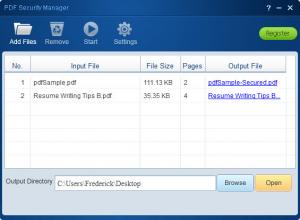Lighten PDF Security Manager
1.1.0
Size: 2.96 MB
Downloads: 3509
Platform: Windows (All Versions)
The fact that the free version of Adobe's PDF reader doesn't offer too much in terms of editing doesn't mean that a PDF's contents are safe from intellectual property theft. Lighten PDF Security Manager gives you the possibility of protecting PDFs with a password. The application can also restrict certain functions for your PDFs, which means that people can view them without being able to edit or copy anything.
The application is free to try for a limited period of time, but without any functionality restrictions. It doesn't take long to download and install the application. Also, there is no need to meet any special requirements or to sacrifice too many resources.
Lighten PDF Security Manager comes with a compact user interface, which presents only a few simple controls. Adding protection measures for one or more PDFs is quite simple. All you have to do is load them onto the user interface, select one of them and click a Settings button to bring up a series of security options on a separate window. Once your settings are complete, you only need to click a Start button to apply them to your files. Also, you can choose to save the modified files in a specific folder, so the originals will remain untouched.
As previously mentioned, the software can password-protect PDFs. This means that no one will be able to open them without the correct password. Additionally, you can choose to disable the Copy and Print options for the targeted files and prevent or limit general changes. Furthermore, the application lets you apply the settings to the currently selected file or to all of them.
Pros
You can protect the contents of your PDFs. The application places a wide range of security options at your disposal. It can be installed quickly and it doesn't ask for too many resources.
Cons
Passwords are visible when you type them into the password input fields. With Lighten PDF Security Manager's help, you will be able to protect your important documents from various forms of intellectual property theft.
Lighten PDF Security Manager
1.1.0
Download
Lighten PDF Security Manager Awards

Lighten PDF Security Manager Editor’s Review Rating
Lighten PDF Security Manager has been reviewed by Frederick Barton on 08 Sep 2015. Based on the user interface, features and complexity, Findmysoft has rated Lighten PDF Security Manager 5 out of 5 stars, naming it Essential